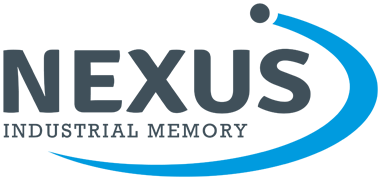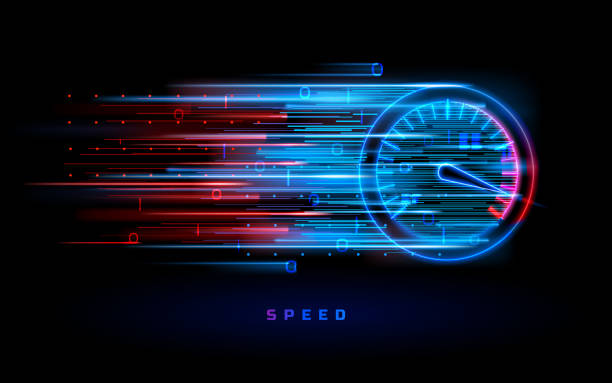In today’s fast-paced world, we rely on our devices to keep up with our demands. Whether it’s a smartphone, tablet, drone, or even a dashcam, smooth operation and quick response times are crucial. Embedded MultiMediaCard (eMMC) storage plays a vital role in device performance, and optimising it can significantly enhance your user experience. This article explores various techniques to maximise the performance of eMMC storage on your devices.
Understanding eMMC and Its Impact on Speed
eMMC is a type of embedded flash memory commonly used in mobile devices and other compact electronics due to its small size, low power consumption, and affordability. While convenient, eMMC offers slower read and write speeds compared to traditional solid-state drives (SSDs). This can lead to lags, app loading delays, and overall sluggishness.
Factors Affecting eMMC Performance
Several factors influence eMMC performance, including:
- Capacity: Devices with larger eMMC capacities tend to be faster than those with limited storage. This is because larger chips often have more channels for data transfer.
- Controller Speed: The controller acts as the brain of the eMMC, managing data flow. Faster controllers translate to quicker data transfer and improved device responsiveness.
- Fragmentation: Over time, as files are added, deleted, and modified, the eMMC storage can become fragmented. This fragmentation scatters data across different locations, leading to longer retrieval times.
- Background Processes: Running multiple apps or background processes can strain the eMMC, impacting overall device performance.
Optimising eMMC Storage for Faster Devices
- Manage Storage Space:
- Free Up Space: Regularly delete unnecessary files, apps, and data to create more free space. Aim for at least 20-25% free storage for optimal performance.
- Utilise Cloud Storage: Consider storing large files like photos and videos on cloud platforms to free up eMMC space.
- Reduce Fragmentation:
- Defragmentation Tools: While some Android devices offer built-in defragmentation tools, their effectiveness on eMMC is debated. Third-party defragmentation apps might not be as efficient as on traditional hard drives. However, some manufacturers may offer optimisation tools specific to their eMMC implementation, so checking your device settings is a good first step.
- Manage Background Processes:
- Close Unused Apps: Don’t just minimise apps; close them completely to free up resources and reduce strain on the eMMC.
- Disable Unnecessary Startup Apps: Prevent unnecessary applications from automatically launching at startup. This frees up eMMC resources for the tasks you’re actively using.
- Reduce Background App Refresh: Limit background app refresh to conserve resources and battery life. This can be adjusted in your device settings.
- Prioritise App Performance:
- Move Frequently Used Apps: If your device allows, consider moving frequently used apps to internal storage (if available) as it might offer faster access compared to eMMC.
- Disable App Animations: Turning off app animations like transitions and zooming effects can create a smoother user experience.
- Update Software and Firmware:
- Regular Updates: Software and firmware updates often include performance improvements and bug fixes that can enhance eMMC performance. Check for and install updates as soon as they become available.
Addressing Hardware Limitations
It’s important to remember that eMMC has inherent limitations compared to SSDs. Upgrading firmware or optimising storage can only do so much. If your device feels sluggish despite these efforts, consider if a newer model with a faster eMMC or a different storage type like UFS (Universal Flash Storage) might be a better long-term solution.
Additional Tips
- Use a Quality Charger: A reliable charger ensures consistent power delivery, which can indirectly improve eMMC performance.
- Avoid Extreme Temperatures: Extreme heat or cold can affect eMMC performance. Avoid leaving your device in direct sunlight or very cold environments.
- Consider a Factory Reset (Last Resort): If all else fails, a factory reset can sometimes improve performance by clearing temporary files and system clutter. Remember to back up your data before proceeding.
- If you need uncompromising reliability Flexxon eMMC empowers industrial devices with shock, vibration resistance, wide temperature tolerance, and power efficiency.
- Nexus are one of the select memory suppliers offering the elusive 100-ball eMMC configuration. If you’re managing legacy systems, we’ve got you covered.
Conclusion
By understanding how eMMC storage works and implementing the optimisation tips outlined above, you can significantly enhance the performance of your device. Remember, a combination of these techniques will yield the best results. While some limitations are inherent to eMMC technology, a little effort can go a long way in keeping your device running smoothly and efficiently.